Texture styles are small images that are used to fill text as required. Click on the Use style option to use the style to fill text. In the Texture/Style section of the Style panel click on the style thumbnail to open the styles window.
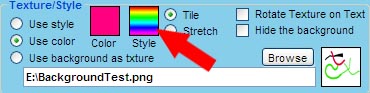
The following window will pop up.
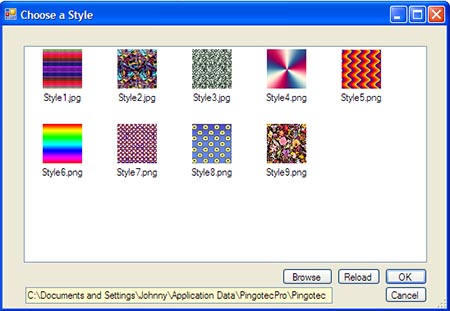
Double click on a style to select it, or click on a style and click on the OK button. Some styles are included with the Pingotec Pro installation program.
You can also browse to your own styles folder of images you create. They should be about 256 x 256 pixels or so, and must be PNG or JPG files. PNG files can have a transparent background and can be used to create some very interesting effects.