System options are settings that apply to all projects.
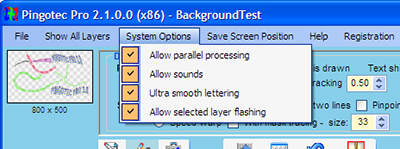
Allow parallel processing - For systems with multiple CPU's Pingotec Pro will take advantage of them and processing will be noticeably faster.
Allow sounds - In some error cases, or if the Beep options are turned on the speaker will beep. This option allows you to turn off all sounds.
Ultra smooth lettering - This new Pingotec Pro version has new advanced algorithms for lettering quality, Turn this off to use the old methods.
Allow selected layer flashing - When a layer is selected using Ctrl and the left mouse button for editing, the layer will flash a few times so it is more obvious which layer was selected. Uncheck this if you do not want selected layers to flash.