The Program Interface - The Text Panel
Note how the panel at the top of the window changes when the buttons at
the upper left are clicked - Text, Draw and Style.
The Text Panel shows the Text button selected with its options shown above.
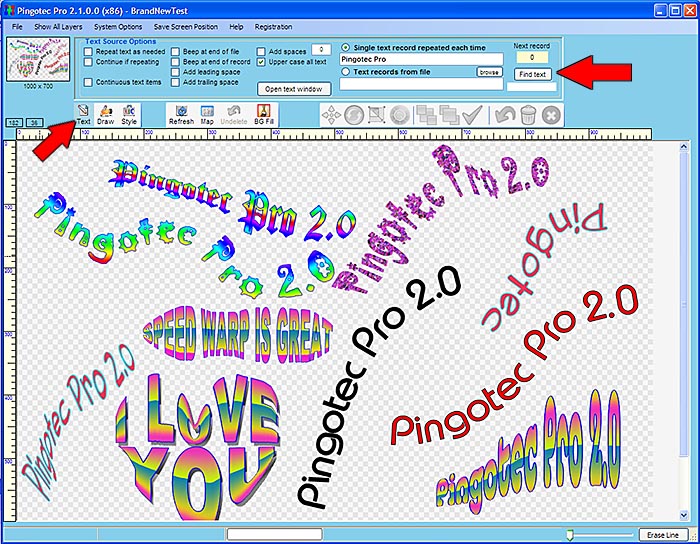
The rulers at the top and left of the drawing board help locate the exact position of the mouse cursor.
The small thumbnail at the top left lets you position quickly within the Drawing Board. Hold down
the left mouse button and move the cursor within the thumbnail.