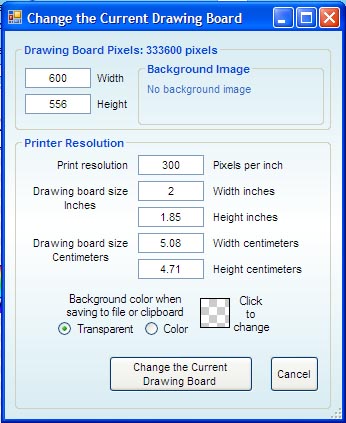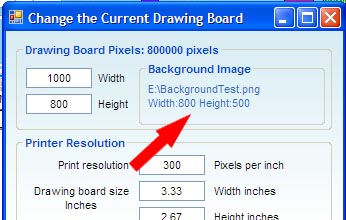To change the current Drawing Board, choose File > Change the Current Drawing Board on the main menu. The following window will pop up.
|
•Choose new information such as the width and height of the Drawing Board, the background color when saving the Drawing Board etc. •When you are done, click on the Change the Current Drawing Board button.
If you have loaded an image as a background image in the Drawing Board, and if the image size does not match the existing Drawing Board size, the image would have been resized to fit the existing Drawing Board. This might have resulted in a background image which is the wrong size. To correct this, change the drawing board width and height to match the actual background image size which is displayed in this window.
|