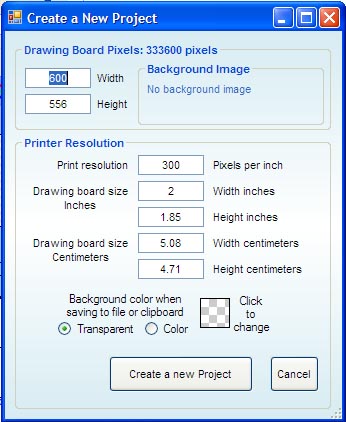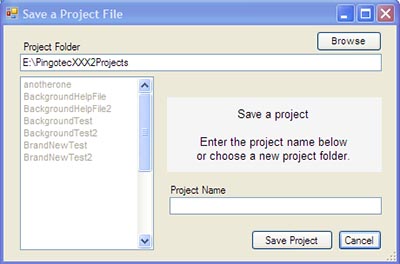To create a new drawing board select File > Create a New Project in the main menu. The following screen
|
•Specify the width and height of the new Drawing Board. •Optionally specify Printer Information to be saved with the Drawing Board. •Choose a background color (or leave it as transparency) for when the Drawing Board is saved to a file or the clipboard. Note that when the Drawing Board is copied to the clipboard, the background can not be transparent so you will need to use a program like Photoshop to work with the Alpha channel. The Alpha channel can be copied to the clipboard using File > Copy Alpha Channel to Clipboard. •Click on the Create a new Project button. The following window will pop up asking for a location and name for the new project.
|