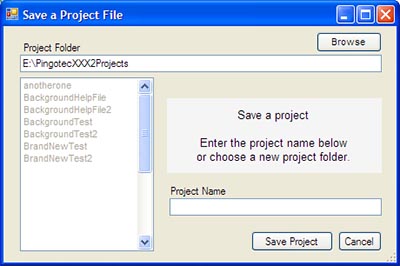The Drawing Board is where all layers are drawn. It is a temporary work area, and can be saved as a project. When an existing project is loaded the Drawing Board is created from the project using all its information. All options set are restored when a saved project is loaded.
While you are working on the Drawing Board, any changes do not affect an existing project. When you want to save the project you will be prompted for a location and name. When the project has been saved, you can continue working on the drawing board without affecting the newly saved project.
|
In the main menu select File > Save Project as ... to save the Drawing Board as a project. The screen on the left pops up. You can specify the project folder and the project name.
When you wish to load a project, use File > Open Existing Project and a similar window will pop up. The new project will replace the existing Drawing Board. If the existing Drawing Board has not been saved you will be prompted with the option to save it first. |
The next section describes Creating a new Drawing Board and Changing an the current Drawing Board.