Bezier lines are drawn when you want to adjust the shape of a line using handles. To use Bezier lines, select the Bezier lines option at the right of the Draw panel. Note that if you are drawing two lines for Squirly text, you must do two lines in the same way, and the text will be drawn when the second line is completed.
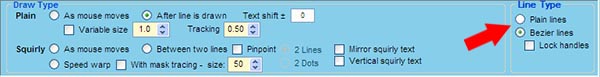
To draw a Bezier line, move the cursor to where you want the first point and press Shift then click the left mouse button. Then move the mouse again and hold down Shift and click the mouse button. Repeat this until you have a basic set of points done as required. Note that between each black point there are red rectangles. These are handles. Release the Shift key when you are done.

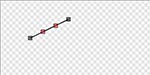
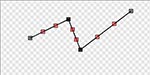
Move the red handles and the black points as needed to change the shape of the line. Then finally click the right mouse button to complete the line.
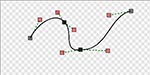

There is an option in the Line Type section under Bezier lines called Lock handles. If this is checked, the red handles between each black point are locked together so both handles between two points are moved at the same time. This is for convenience.
