Clicking on the small color icon will present a smaller version of the image plus the color dialog.
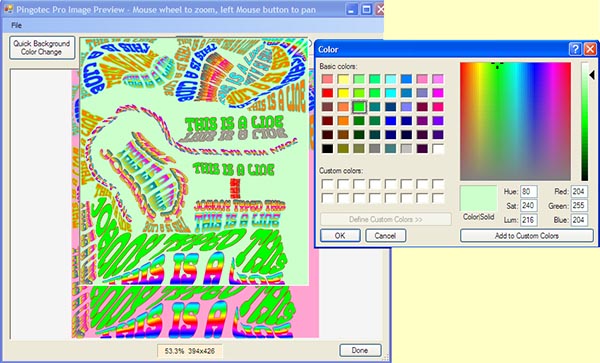
As the colors and intensity are changed in the color dialog, the changes show immediately in the smaller window to the left. Click OK to accept the new color or click Cancel to discard any change and revert to the original color.
This option is very useful for pictures made with text that is filled using a background image. It is necessary to choose a background color that provides the best contrast with the text.
This next example is a picture made from an original picture of two people and then the background was replaced with a different image. An image is used Instead of a solid color background.
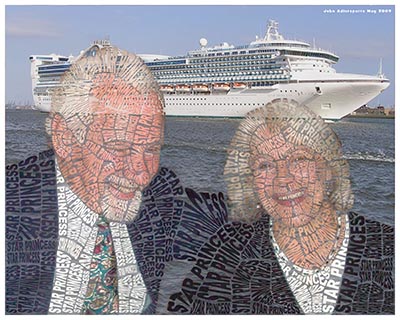
.