This section describes each of the panels in detail.
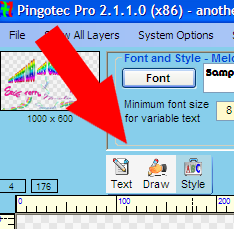
oThe Text Panel - for specifying the source of text and how it is used.
oThe Draw Panel - for specifying how text is drawn as the mouse moves.
oThe Style Panel - for specifying the font and style of the text as it is drawn.
Note that as each layer is drawn, it becomes a new layer that can be moved, resized and rotated or deleted as needed.
Edits can also be performed on each individual layer.
Clicking on each of the three panel buttons opens up a window at the top of the screen and shows the options.