Tracing a background image as the mouse moves
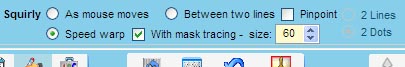
|
The options set to trace as the mouse moves are shown above in the Draw panel.
•Speed warp is set •With mask tracing is checked •The circle size is set to 60
The mouse is moved and as it moves, a line is drawn with the cursor showing as a circle. Note that the maximum text size is determined by the size of the circle which is set to the font size 60 in this example.
|
|
When the mouse is released you will see the text has been fitted between all the obstacles found and the maximum size allowed is 60 points (the size specified in our example).
If the line is drawn with the mouse over a shape or inside a shape, the same rules apply.
For a more accurate trace, consider using the 2 lines or 2 points options described in the next section - With Lines or Pinpoints. |

