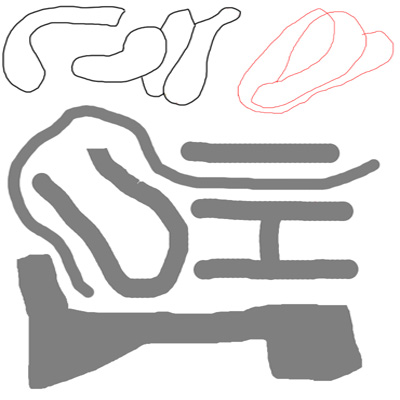The background opacity is changed using the slider at the bottom right of the screen. It can be varied from 100% opaque to 0% opaque. When you are tracing background pictures and using the background to fill the text, it is necessary to set the opacity less than 100% so you can actually see the text being filled.