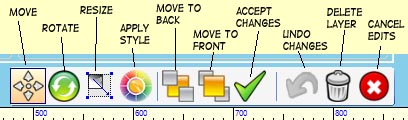Every text item you create is on a separate layer. The layer numbers may change whenever a project is loaded or continued depending on whether new ones are added or some are deleted.
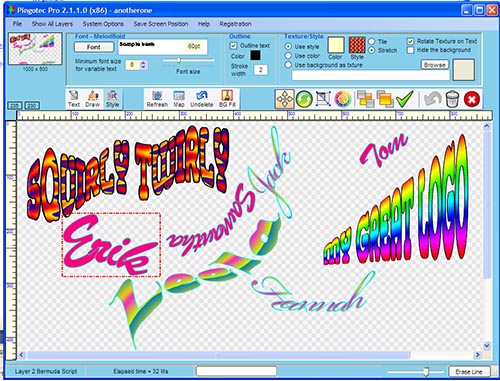
In this example we have selected a layer to be edited. Selecting a layer is done by moving the cursor over part of the text and pressing the CTRL key then clicking the left mouse button. Another way is to move the mouse cursor over part of the text and press down the mouse wheel button. It is necessary to have the cursor over part of the text since all the layers are on a transparent background.
When a layer item is selected for editing, it is surrounded by a red rectangle (in this case the name Erik). The edit buttons become available.